I have multiple installs of ansible (brew, pip and git source) on my mac.
<code>
[~/vcp/git/ansible (devel)] git diff
diff –git a/bin/ansible-playbook b/bin/ansible-playbook
index 2a692a2..baa2e78 100755
— a/bin/ansible-playbook
+++ b/bin/ansible-playbook
@@ -39,7 +39,8 @@ import stat
local_module_path = os.path.abspath(
os.path.join(os.path.dirname(__file__), ‘..’, ‘lib’)
)
-sys.path.append(local_module_path)
+sys.path = [local_module_path] + sys.path
</code>
Then to handle the fact that you don’t have a commandline to input args, I pass them in as follows:
<code>
import ansible.playbook
import ansible.constants as C
@@ -312,6 +313,11 @@ if __name__ == “__main__”:
display(” “, log_only=True)
display(” “.join(sys.argv), log_only=True)
display(” “, log_only=True)
+ commandline = “””ansible-playbook -i /path/to/inventory/hosts
+ /path/to/site.yml
+ –private-key=/path/to/my/key
+ “””
+ sys.argv = commandline.split()
try:
sys.exit(main(sys.argv[1:]))
except errors.AnsibleError, e:
</code>
Steps
1. Install ansible from source. You can find instructions here for a variety of platforms.
2. Create a python project in your IDE. (I used pycharm). Set the python interpreter. Import folder – the root of the ansible tree. Either File -> Open or Preferences -> Project -> Project Structure -> Add content root.
3. Modify the source for ansible-playbook as per the diff above.
4. Click the tab for ansible-playbook source file. Then click the debug icon or Run -> Debug.
Troubleshooting.
You may need to paste the following lines into your ~/.bash_profile, and restart pycharm so that it runs on the appropriate version of python.
export ANSIBLE_HOME=$HOME/path/to/ansible
export PATH=”${ANSIBLE_HOME}/bin:${PATH}”
export PYTHONPATH=”${ANSIBLE_HOME}/lib:${PYTHONPATH}”
export MANPATH=”${ANSIBLEHOME}/docs/man:${MANPATH}
If your playbook needs sduo password -K, i’m not sure how pycharm will handle this. Hang or pop-up box is my guess.
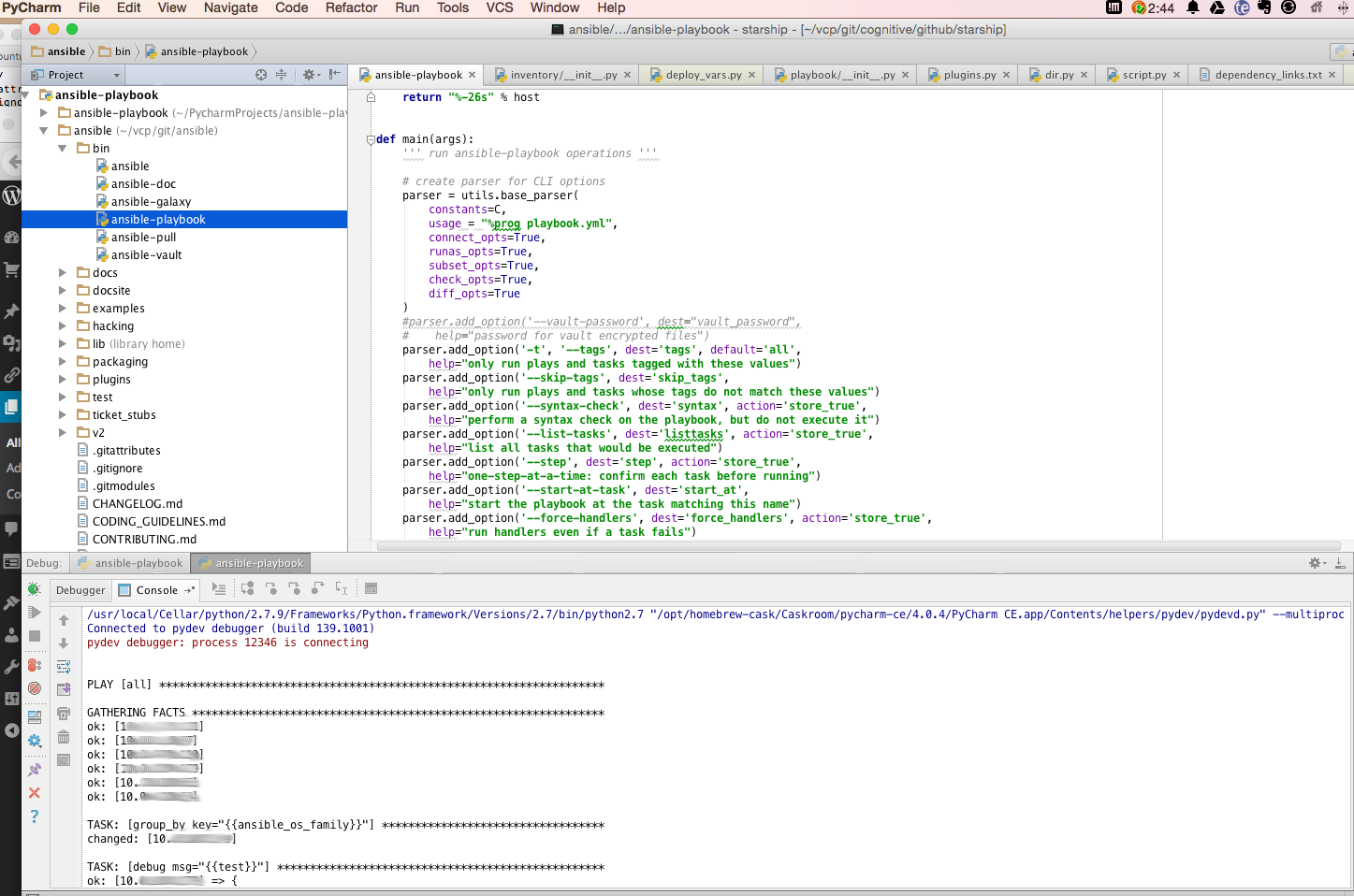
Pingback: Running ansible-playbook from inside a debugger | My Blog